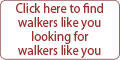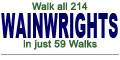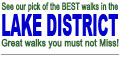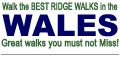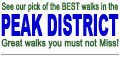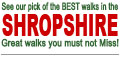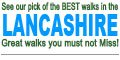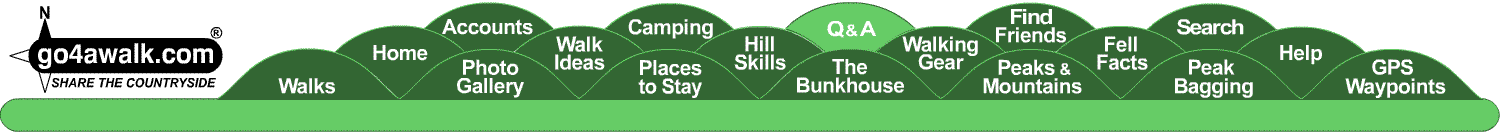Uploading GPS Way Points to my Garmin eTrex Legend HCx
Q. Hi there
firstly just explain that i am NOT a computer person i am a 68 year old man who likes to go walking. I find things a little difficult and sometimes I just don't understand when it comes to computers.
Ok so that out of the way i joined go4awalk.com firstly in order to get your downloads plus the explanation page using two credits. This was for the Pennine Way waypoints and the explantion page for 1 +1 = 2 credits.
Now you are the experts, I am not. So I now have a page in my microsoft office which is full of waymarker numbers. Now i own a etrex legend hcx GARMIN GPS. Surely it is not possible to download all that directly to my device from that microsoft office page is it ? So with that in mind I really don't fancy putting them in to my device manually so this is where I need your help please. Does it now mean that somehow I have to attach my device to the computer and go back in to your web site and download again using another credit.
Please please dont jump up and down im just an old man who needs a little bit of help.
Many Thanks
Mitch Michelson,
A. Hi Mitch
- Connect your Garmin eTrex Legend HCx to your computer using the USB cable that comes with it
- Download the Pennine Way GPS Waypoints .gpx file
- Open the gpx files in Garmin's Basecamp Software
- Click on the 'Transfer' menu option at the top of the screen and click 'Send "pw.gpx" to Device ...'
Alternatively, if you don have Garmin's Basecamp Software.
- Connect your Garmin eTrex Legend HCx to your computer using the USB cable that comes with it
- Download the Pennine Way GPS Waypoints .gpx file
- Open your Garmin eTrex Legend HCx's folder structure on your computer and navigate to the 'GPX' folder
- Copy the gpx file from go4awalk.com into the 'GPX' folder on your Garmin eTrex Legend HCx
Hope this helps . . .
Mike (Editor)
Add your answer to THIS question | Ask a NEW question
Return to the main list of Walking and Hiking Questions
Search for an existing Walking and Hiking Question or Answer